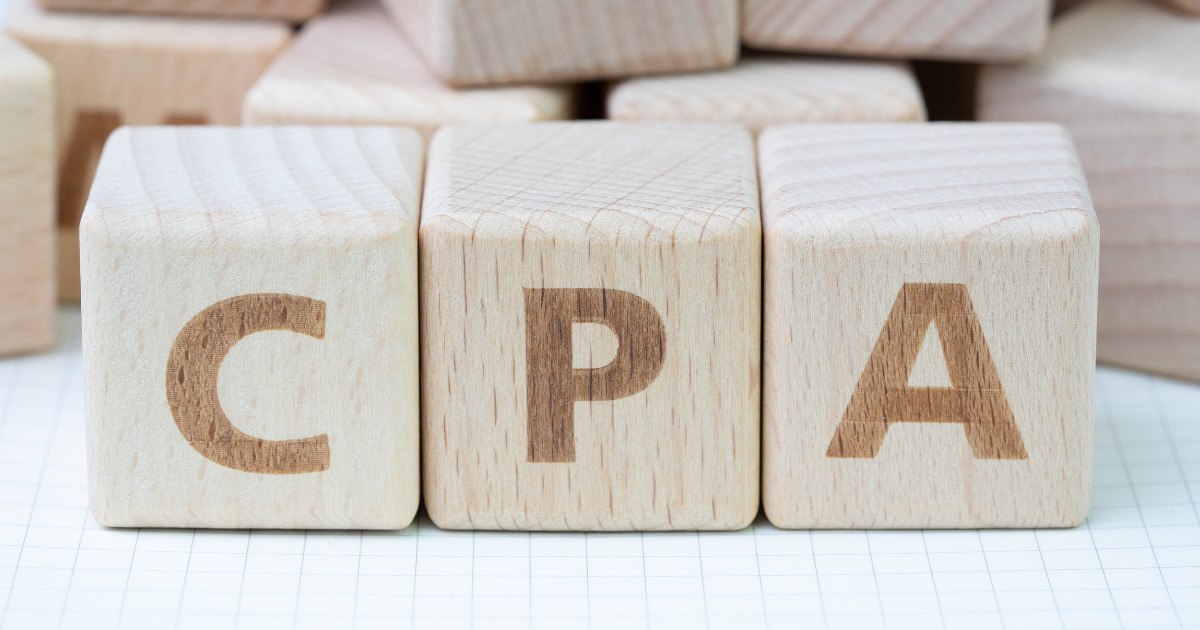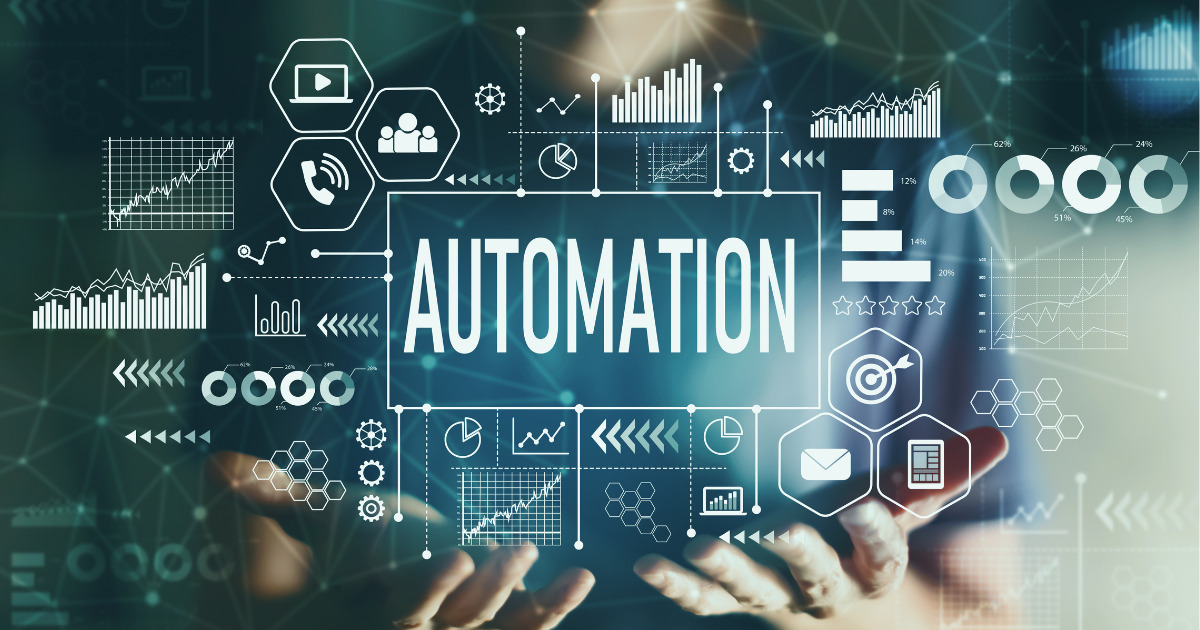Are you wondering, “What is RLSA?” and “How can it be used?”
If you have already started using search advertising such as search advertising, using RLSA may lead to better results.
However, there are some precautions to be taken when using it, so be sure to check them carefully.
Table of contents
What is RLSA (Remarketing for Search Ads)?
RLSA (Remarketing for Search Ads) is a feature that allows you to edit and distribute search ads to users who have visited your website.
For example, you can edit ad text based on users’ site browsing history and behavior, distribute ads only to users who have viewed your company’s site, and change bid prices.
How RLSA works
RLSA is a system that collects a certain number of user information from tags placed on websites and then edits the content of advertisements based on that information.
Therefore, to use RLSA, you must first issue a tag and install it on your website.
Once the information is collected, advertisers can make changes to their bids and ad content.
Benefits of RLSA
RLSA has the following usage methods.
Method 1. You can approach potential users
By using RLSA, you can distribute search ads to users who are likely to get results.
If someone has visited your website once, there is a high possibility that they are already interested in your product, so if you re-approach them with an ad, it will be easier to encourage them to purchase your product.
Method 2. Easy to approach with big keywords
By using RLSA, you can easily approach people who have visited your site using big keywords.
Big keywords are in demand for advertisers because they have a large number of searches, but many competing companies are also entering the market, so there is a risk that your company’s advertising will be buried.
In addition, big keywords do not narrow down user needs and tend to have high cost per click, so there is a risk that your budget will be exhausted.
However, RLSA allows you to target advertisements to users who are interested in your products.
By narrowing down your targets, it becomes easier to efficiently connect big keywords to results.
Method 3. Optimize advertising text and LP
Based on the information obtained from RLSA, you can optimize your ad copy and LP (landing page).
You can check the user’s browsing history and behavior history from the tags installed on your website, and you can think about how to appeal to users who are interested in your company with advertisements and LPs.
For example, let’s say you run a website for an English conversation class.
If a user who visits your website is paying attention to the plan price, the ad headline will include something like “You can now learn English conversation at a great price.”
Regular ad headline → “〇〇English conversation|No.1 number of lessons in Japan!”
RLSA ad headline → “〇〇English Conversation|First month lesson fee 50% off!”
How to configure RLSA
This chapter explains how to set up RLSA with Google Ads and Yahoo! Ads.
Google Ads
- Log in to Google Ads
- Select “Audience Manager” from “Tools & Settings”
- Click the “+” button → select “Users who visited the website”
- Enter the required information → click “Create segment”
- Select the search campaign for which you want to set RLSA
- Select the created segment in Audience Segment.
reference: Create audience segments that include website visitors – Google Ads Help
reference: Set up data segments for your search ad campaigns – Google Ads Help
Yahoo! Advertisement
- Click on the relevant account from the “Account List”
- Click “Target list management”
- Click “Set as ad group (distribution)” from “Association settings”
- Select the campaign or ad group you want to associate with
- Click “Settings”
reference: Obtaining site retargeting tags and installing them on your site – Help – Yahoo! Ads
Points to note about RLSA
Up to this point, we have introduced the outline and method of RLSA, but there are two things to keep in mind.
There are two things to keep in mind:
Note 1. Requires a reach of 1,000 or more in the past 30 days
Your ad will not run unless your target list has reached at least 1,000 people in the past 30 days.
Therefore, be sure to check the reach number before using RLSA.
reference: How data segments work – Google Ads Help
reference: Target list management – Help – Yahoo! Ads
Note 2. Data segment retention period up to 540 days
User data is retained for a specified period of time.
The default is 30 days, but you can change the retention period to retain up to 540 days.
Please note that once the retention period has expired, you will be removed from the remarketing list.
reference: How data segments work – Google Ads Help
reference: Accumulating visit history and setting visit period and validity period – Help – Yahoo! Ads
[Summary] Aim to acquire conversions using RLSA
In this article, we explained the basics of RLSA.
RLSA is a feature that allows you to display and edit search ads for users who have visited your website once.
This has the advantage of being able to approach users who are interested in your company, making it easier to achieve results.
If you want to improve your search advertising results in the future, it would be a good idea to incorporate and operate RLSA.
If you feel that there are hurdles in implementing RLSA or would like to use it better, consulting with an advertising agency may be an option.
We operate a variety of web advertisements, including search advertisements.
If you would like to learn more about our services or consult with us about advertising operations, please feel free to contact us using the button below.