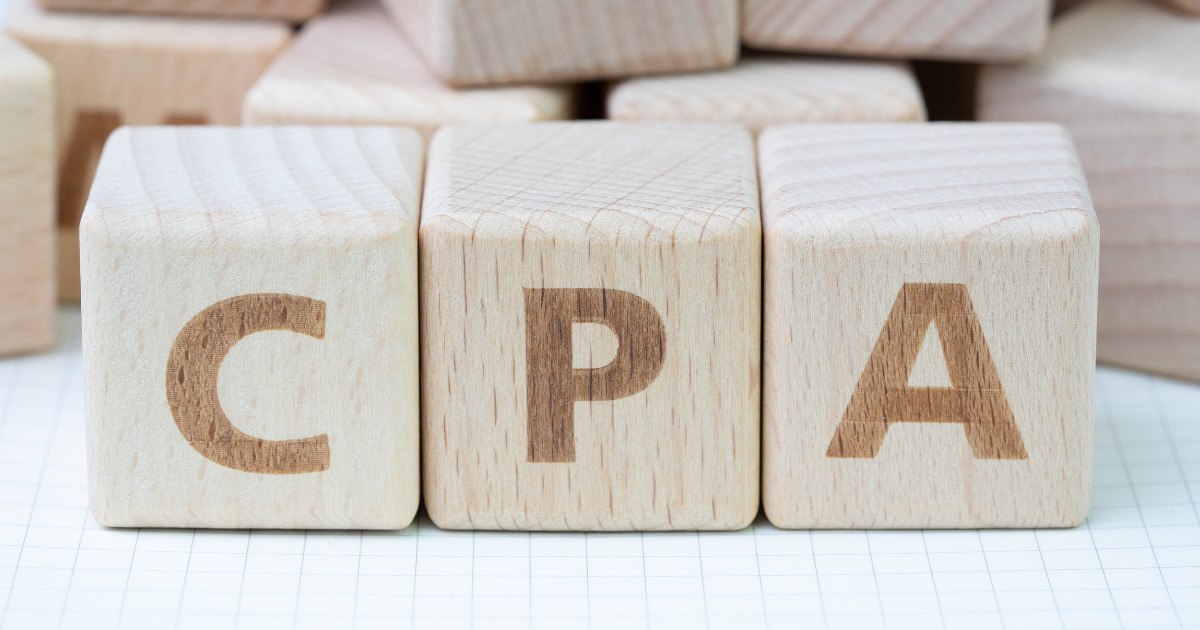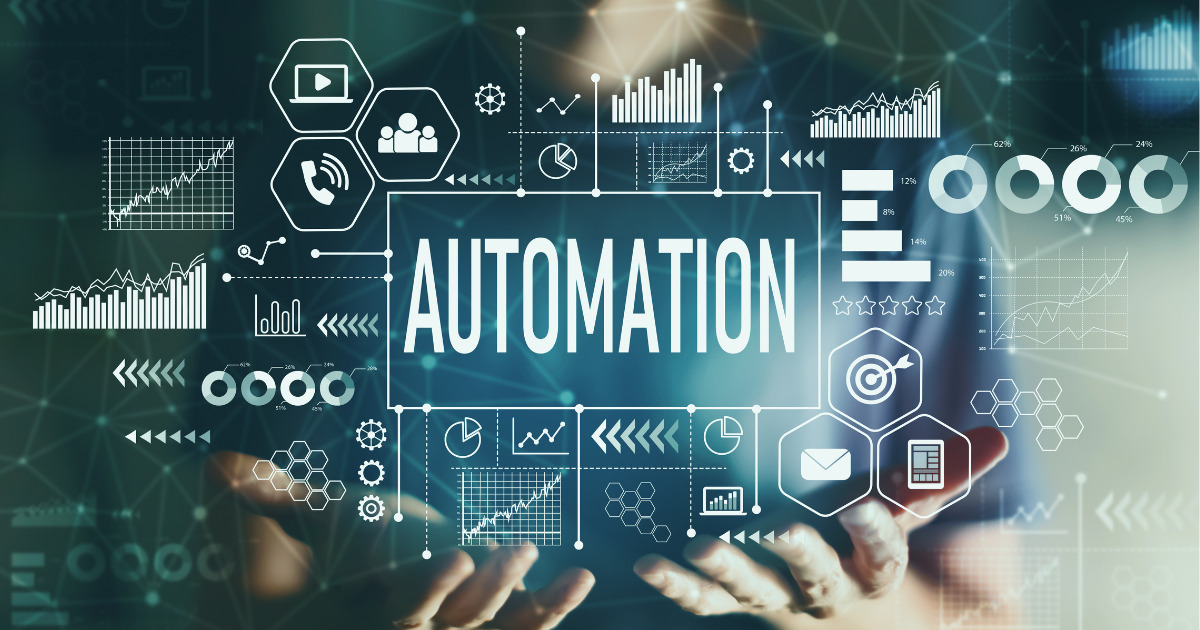“I want to increase the effectiveness of advertising to smartphone users”
“I want to optimize search ads for smartphones”
If you are reading this article, you probably have similar problems too.
As you know, the number of smartphone (smartphone) users is increasing every year.
Google has announced that more than half of searches come from mobile.
Source: Google Ads Help “Optimize your website for mobile”
In other words, optimizing search ads for smartphones is an important measure.
However, many people do not know how to optimize search ads for smartphones.
Therefore, in this article, we will explain “6 ways to optimize search ads for smartphones” and “how to check the results of search ads by device.”
If you are in charge of operations who want to maximize the effectiveness of search advertising for smartphone users, please read this.
Table of contents
Check the performance of search ads by device
You can check the results of your search ads on each device: PC, smartphone, and tablet.
Before optimizing your search ads for smartphones, check the performance of your current ads to measure whether your optimization for smartphones was effective.
On the ad management screen, you can also make detailed settings and adjustments for each device based on the number of clicks, conversions, etc.
However, just because smartphones have higher click rates and conversion numbers, we do not recommend allocating 100% of your budget to smartphones.
This is because search ads displayed on smartphones cannot be said to be more effective just because the click-through rate and number of conversions are higher.
Therefore, make adjustments to your ads by taking into consideration figures from other devices and other metrics.
Google allows you to easily check the results by device by following the steps below.
- Select “Campaign” from the top of the management screen
- Select “Split” → “Device”
Depending on your target users and the products you sell, differences in devices can have a big impact on results, so let’s first check the results for each device.
6 ways to optimize search ads for smartphones
There are several ways to optimize search ads for smartphones.
This time, I will explain six methods.
We will explain each in detail, so please refer to it if you want to optimize your search ads for smartphone users.
Method 1. Aim for higher ranking
For search ads displayed on smartphones, it is important to display them at the top of the ad space.
This is because search results on smartphones are displayed in a narrower range than on computers, and search ads take up most of the first view.
The image above is a search ad taken with a smartphone, and you can see that the search ad occupies most of the screen.
In other words, if you can get your search ad to appear high, it is more likely to catch the attention of users and increase your click-through rate.
One way to aim for higher rankings on smartphones is to use “bid adjustment” to increase the unit bid adjustment ratio for smartphones.
Bid adjustment is a function that adjusts the bid by percentage, such as +20% or -10%, from the standard bid for each segment such as user attributes, device, region, etc.
By using this feature, you can increase your bid for segments where you want to make a stronger bid, and lower your bid for segments where you want to make a weaker bid.
When the standard bid is 100 yen and the smartphone bid adjustment is set to +20%
→The bid price for computers and tablets will be 100 yen, and for smartphones it will be 120 yen, an increase of 20% from the standard bid
In this way, you can increase the bid adjustment ratio for smartphones by using device-specific bid adjustment.
Method 2. Put important appeal content in the first half
It is also important to include important appeal content in the first half of the ad text.
This is because the display format and scope of search ads are different between smartphones and computers.
For example, in advertisements displayed on smartphones, the display is often omitted even if “Headline 3” and “Description 2” are set.
Therefore, if you want to increase the effectiveness of smartphone advertising, it is necessary to bring the keywords searched by users and important appeal content as early as possible (“Heading 1” and “Description 1”).
By doing so, important appeal content will be more visible to users, and there is a high possibility that the click-through rate of your advertisement will increase.
Method 3. Adjust delivery time
Users tend to use different devices depending on the time of day.
If you’re reading this article, aren’t there many of you who use computers at work and smartphones outside of work?
A survey conducted by NHK in 2018 reported that many people use smartphones during the following times.
Source: NHK Broadcasting Culture Research Institute “How are media used in daily life?”
As you can see from this, it is possible to efficiently deliver advertisements by adjusting the delivery time taking into account which device the user uses at which time.
To make adjustments, check the delivery status and results for each time period as shown in the image, and lower the bid adjustment ratio during times of poor performance.
Method 4. Optimize your site
It is also important to optimize your website for smartphones.
Mobile searches now account for more than half of all Google searches.
For this reason, Google has announced that it will use the mobile version of pages as the basis for evaluation, rather than the desktop version.
This evaluation standard algorithm is called mobile-first index.
To support mobile-first indexing, improve your website from the following four perspectives and optimize it for smartphones.
Method 5. Add call extensions
Adding phone number extensions to your ads also helps optimize your ads.
A phone display option is an ad display option that displays a phone number in search ads.
The area where the phone number is displayed in the red frame in the image below is the phone number display option.
Smartphones are often used while traveling, and it is often easier to make reservations or other inquiries by phone.
By setting the phone number display option, your phone number will be displayed in search ads and you can expect inquiries from users.
However, at the same time, there is an increased risk of “erroneous taps” where users press the call button by mistake, so care must be taken from a cost-effectiveness perspective.
We especially recommend setting up call extensions for urgent services or industries that rely primarily on phone conversions.
Phone number display options can be set from “Ads and ad display options” on the management screen.
In the case of Google, by setting a conversion tag and permission to measure the number of calls, you can also count calls that occur for a specified number of seconds or more as phone conversions.
This setting allows you to accurately measure the number of users who actually made calls.
Click here for instructions on how to set phone number display options.
Google Ads Help “How to set up call extensions”
Method 6. Add location extensions
If you want to increase access from smartphone users, address display options are one of the ad display options you should consider setting up.
Setting up location extensions will show your business address and connect you directly to Maps and Yesterday in Maps.
Therefore, users can understand store addresses, maps, distances, etc. from advertisements.
In the image below, the area surrounded by a red frame is the information displayed by the address display option.
Tap the address to see a map.
Since the route from the user’s location to the store can be easily displayed, the possibility that the user will visit the physical store will increase.
Therefore, it is recommended to set this for advertisements for store-based businesses.
To add location extensions, you need to register and link Google My Business.
Please see here for the setting method.
Google Ads Help “How to set location extensions”
Optimize search ads for smartphone users
With the spread of smartphones, mobile now accounts for more than half of all web searches.
Along with this, search ads are increasingly being displayed on mobile devices.
When distributing search ads, optimization for smartphone users is essential.
Optimize your search ads for smartphone users by referring to the six methods below.
If you read this article and feel that optimizing search ads for smartphones is difficult, one option is to ask an advertising agency to do so.
By hiring an agency, you can work on web marketing such as search advertising and SEO even if you do not have specialized knowledge or skills.
Our company provides search advertising management services.
Please feel free to contact us with any questions, even if they are trivial.
We carry out cost-effective advertising operations on behalf of our customers, and our professional advertising operations personnel provide full-time support from attracting customers to improving sales.
If you are interested, please contact us using the inquiry button below.