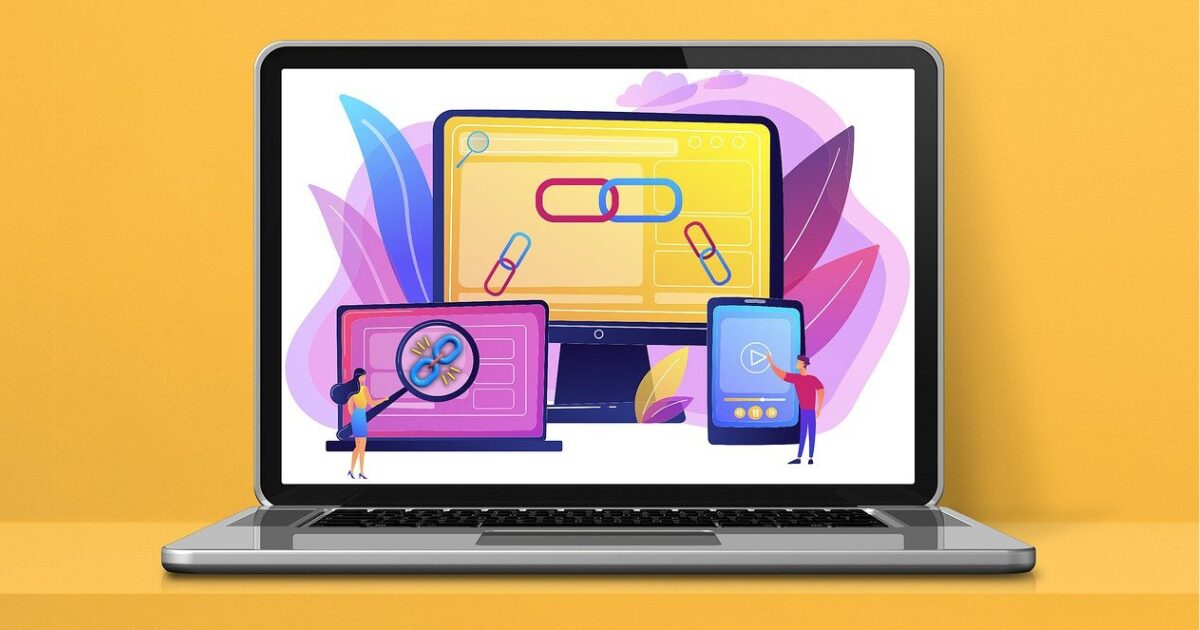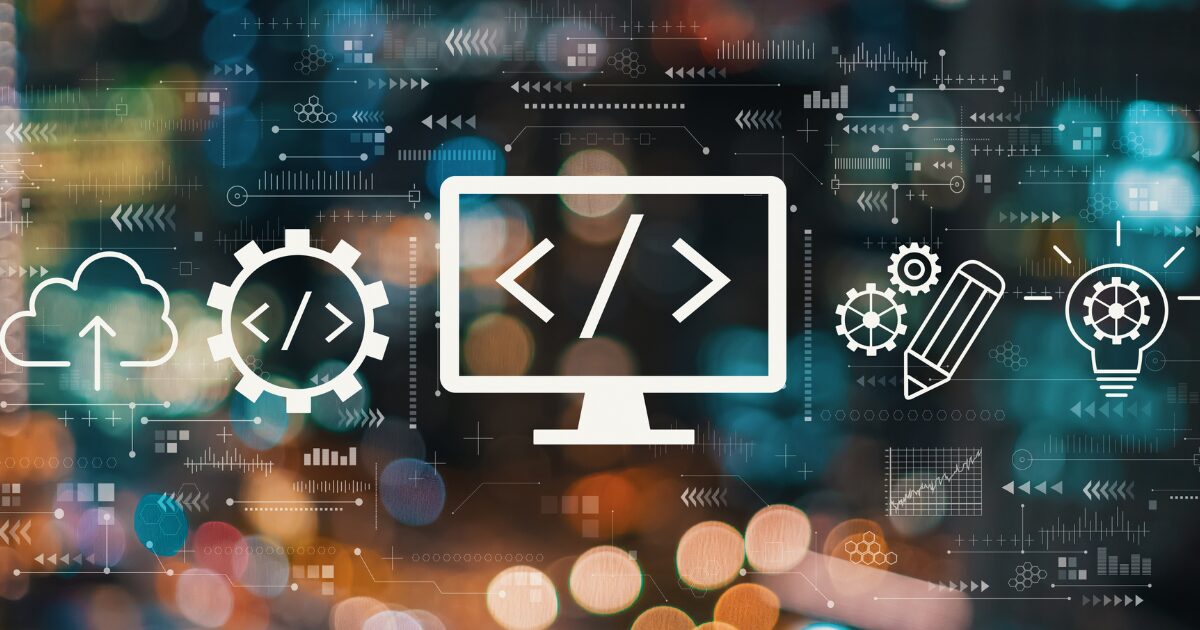Are you wondering how broken links affect SEO?
A “broken link” refers to a situation where users cannot access the linked page.
When users click on a link and see “Not Found” or “The page you are looking for cannot be found,” that’s a broken link.
On the internet, pages that once existed may disappear or URLs may change, resulting in broken links, which is a common occurrence.
If you are involved in website management, you may have wondered, “What happens if I leave broken links unattended?” or “Will this lower my site’s overall ranking?”
In this article, we will explain in detail the relationship between SEO and broken links.
- Do broken links negatively affect SEO?
- Why do broken links occur? [3 Key Causes]
- How to check for broken links [4 Tool Recommendations]
- How to address broken links
Table of contents
Do Broken Links Negatively Affect SEO?
To get straight to the point, broken links do not directly lower your site’s search rankings.
However, it’s true that broken links can hinder a smooth user experience.
Indirectly, they could negatively impact SEO.
Let’s take a closer look at this.
Direct Impact: Not a Ranking Factor
The mere presence of broken links will not cause your site’s rankings to drop.
Regarding the “404 (Not Found)” error that occurs with broken links, Google has clarified the following in its official blog:
Even if some URLs on the site no longer exist or return 404 errors, the rankings of other URLs that return 200 (Successful) responses will not be affected in search results.
John Mueller from Google also explained in a past English help forum as follows:
The number of broken links usually doesn’t affect a site’s crawling, indexing, or ranking, whether there are just a few or millions of them.
Having broken links does not mean your site is considered low quality.
Source: 404 Errors Don’t Harm Crawl, Index, and Ranking – Overseas SEO Information Blog
On the internet, pages are constantly created and removed, and broken links (404 errors) are a natural occurrence.
Google is fully aware of this, and having broken links does not negatively impact the ranking of other pages on your site.
However, broken links can prevent you from receiving the SEO benefits you would otherwise have gained.
For example, if you use internal links to connect pages to boost SEO, a broken link due to a simple typo will prevent the target page from receiving any SEO value, and it won’t reflect in Google’s evaluation.
In this way, broken links can lead to missed opportunities.
Indirect Impact: Hurts “User Experience” and Can Have a Negative Effect
Although broken links don’t have a direct impact on SEO, they can have a significant negative impact indirectly.
The reason is that broken links reduce “user convenience.”
When users browse your site, they click on links expecting to find the information they are looking for on the other side, right?
However, with a broken link, they cannot reach the page and hit a dead end.
This leaves users disappointed.
In some cases, users may leave the page out of frustration or perceive your site as poorly maintained and unreliable.
This does not align with Google’s goal of providing a good search experience.
As you may know, Google determines search rankings with user convenience as a top priority.
Some recent views suggest that Google factors user behavior into page evaluations.
Since satisfying users is the most important aspect of SEO, be sure to fix broken links where possible.
Why Do Broken Links Occur? [Factors]
Broken links typically occur due to one of the following three factors:
- Typos in the URL of the link
These broken links are caused by simple errors such as spelling mistakes made by the website owner.
Even leaving out a single character or forgetting a “/” in the URL when creating a link can result in a broken link. - The URL of the linked page has changed
This happens when the URL of the linked page has been changed, but no appropriate redirection (like a “301 redirect”) is in place.
*Redirection refers to automatically directing users from an old URL to a new one. - The linked page has been deleted
This occurs when the link points to a page that has already been removed.
This is particularly common for outbound links, as pages on external sites can often be deleted without notice.
So, how can you find broken links? In the next section, we will explain how.
How to Check for Broken Links [4 Tools]
Broken links can be easily found using tools. Here, we will introduce four tools for checking broken links.
”]
1. Ahrefs “Broken Link Checker”
For a quick check, the free feature “Broken Link Checker” from Ahrefs is recommended.
Simply access the Broken Link Checker, input the domain (URL) you want to check, and within seconds, it will scan for broken links.
No installation or registration is required, making it a very convenient browser-based tool.
You can check the number of broken links on both internal and external pages, as well as the specific URLs where the links are broken.
However, the free version only allows you to see up to 10 broken URLs.
For users subscribed to the Standard plan or higher, you can input your website URL in “Site Explorer” to check all URLs with broken links.
2. dead-link-checker.com
dead-link-checker.com is another browser-based tool that allows you to check broken links for free.
Input your domain (URL) and click “Check,” and it will scan both internal and external links for any broken URLs.
While it may take some time to complete the scan, unlike the free version of Ahrefs, there are no limits on the number of broken URLs you can check.
3. Google Search Console
You can also check for broken links using Google Search Console.
The specific steps are as follows:
- From the management panel, go to “Indexing” → “Pages” → “Reasons why pages are not indexed” → “Not found (404)”
By clicking on “Not found (404),” you can check the details of the broken link URLs.
However, you cannot check “outbound links to external sites” in Search Console.
What you can check in Search Console are only “backlinks from external sites” and “internal links (site links).”
4. WordPress Plugin “Broken Link Checker”
The Broken Link Checker is a WordPress plugin that automatically checks for broken links both within and outside your site.
While it requires some setup, it is very convenient due to its “email notification” feature.
If you turn on the “email notification” feature, you will automatically receive notifications about broken links, allowing you to notice them quickly.
You can adjust the frequency of checks from the “Settings” menu.
You can install it from the WordPress management panel by following these steps:
- “Plugins” → “Add New” → enter “Broken Link Checker” in the search box → “Install Now” → “Activate” → set check frequency and email notifications in “Settings”
How to Address Broken Links
Once you discover a broken link, check where the issue lies and make the necessary corrections.
If it’s a simple typo like a misspelled URL, you can simply re-enter the correct URL.
Here, I will explain how to fix two types of broken links that are not due to typos.
- Outbound links to external sites
- Internal links or backlinks from external sites
Outbound Links to External Sites
It is common for links to external websites to become broken without your knowledge.
There are generally two ways to address this situation:
- Replace it with another valid link
- Remove the link
First, consider whether you can replace it with another valid link.
If the original page has only changed its URL, find the new URL (the destination page) and rewrite it.
If the content itself has been completely deleted, find an alternative link or remove the link itself from your site.
Internal Links or Backlinks from External Sites
Here are methods for addressing broken links for internal links or backlinks from external sites.
If the Page Has Been Moved (URL Changed)
If the linked page has been moved, you should redirect the link to the new canonical page.
By setting up a 301 redirect, users will be automatically transferred to the new URL.
Additionally, a 301 redirect allows you to carry over SEO value, such as backlinks, from the old URL to the new page without losing it.
If you want to learn more about 301 redirects, please refer to the following article.
What is a 301 Redirect When Changing URLs? How It Affects SEO and How to Set It Up Correctly -webma-
If the Page Has Been Deleted
If you have completely deleted or made the linked page private, it is advisable to remove the link as well.
[Additional Tip] Prepare a Custom 404 Error Page
It is recommended to create a “custom 404 error page” in preparation for when broken links occur on your site.
A custom 404 error page is an original 404 page specifically for your site.
The default 404 error page only displays “Not Found,” which leads users to a high probability of moving to another site.
On the other hand, by creating a custom 404 error page, it is easier to redirect users to another page on your site, preventing them from leaving.
It would be beneficial to have a custom 404 page that matches the design of your site.
[Conclusion] Broken Links Can Indirectly Affect SEO
We discussed the impact of broken links on SEO, the causes of broken links, how to check for them, and how to address them.
Even if there are broken links on your site, they do not directly affect site crawling, indexing, or rankings.
However, broken links can reduce user convenience and may indirectly impact SEO, so it is advisable to fix them whenever possible.
Utilize the broken link check tools introduced here to regularly check for broken links.