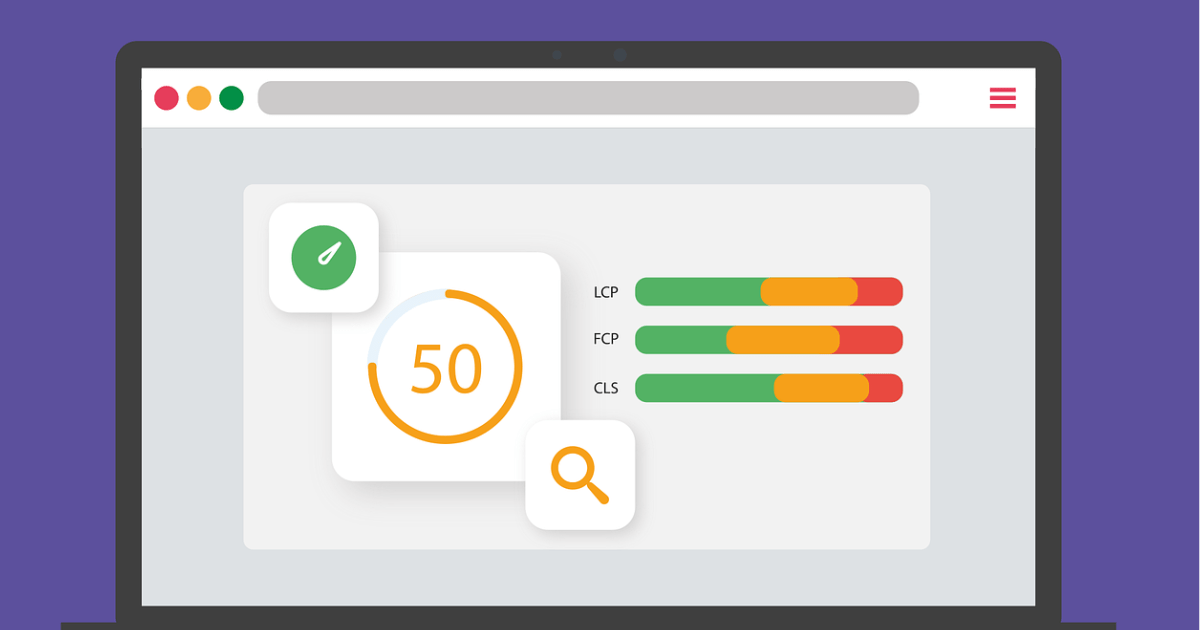What is a 301 Redirect?
I want to know the correct way to set up a 301 redirect.
If you are reading this article, you may have similar questions.
There are various types of redirects, and it is important to use the appropriate one for each situation.
This article will explain why and when you need to set up a 301 redirect, and provide a guide on how to do it correctly.
Whether you’re here to gain knowledge about 301 redirects or to implement one, this article will be useful for you.
Table of contents
What is a 301 Redirect?
A 301 redirect is a type of HTTP status code.
It is used to redirect users from an old URL to a new specified URL when the original URL has been changed.
Setting up a 301 redirect ensures that the user is permanently redirected to the new URL.
This helps guide users to the correct page and prevents loss of opportunities.
Furthermore, since the page’s SEO value is transferred to the destination URL, setting up a 301 redirect is essential from an SEO perspective.
The Difference Between a 301 and a 302 Redirect
In addition to the 301 redirect, there is also something called a 302 redirect.
What is the difference between these two?
The table below summarizes the differences between 301 and 302 redirects.
| Differences Between 301 and 302 Redirects | ||
| 301 Redirect | 302 Redirect | |
| Purpose | Permanent Redirection | Temporary Redirection |
| Use Case | When relocating a site or canonicalizing URLs | When redirecting to mobile pages or during site maintenance |
| Redirect Destination | Specified Page | Original Page |
| Page Ranking | Passed on | Passed on |
The main difference between these two is their purpose.
While a 301 redirect is used for permanent redirection, a 302 redirect is for temporary redirection.
As a result, the situations in which they are used differ.
As detailed later, a 301 redirect is used when moving a site or canonicalizing URLs, whereas a 302 redirect is used for mobile page redirection or during site maintenance.
Another difference is that the redirect destination varies: for a 301 redirect, it is the specified page, while for a 302 redirect, it is the original page.
Next, we will discuss why setting up a 301 redirect is important.
Reasons to Set Up a 301 Redirect
There are two main reasons for setting up a 301 redirect.
- To retain traffic
- To optimize search engine evaluation
Be sure to review these points to maximize the effectiveness of your 301 redirect.
To Retain Traffic
The first reason is to avoid losing traffic opportunities.
Without proper redirect settings, the content will not be displayed, leading users to leave the site.
By setting up a redirect, you can guide users to the correct page, preventing the loss of traffic opportunities and ensuring a smooth user experience.
To Optimize Search Engine Evaluation
The second reason is to optimize search engine evaluation.
By setting up a redirect, the search engine’s evaluation from the original page can be passed on to the redirect destination.
Google’s Gary Illyes has stated that “no PageRank is lost through 30x redirects.”
30x redirects don't lose PageRank anymore.
— Gary 鯨理/경리 Illyes (so official, trust me) (@methode) July 26, 2016
*PageRank is Google’s algorithm that evaluates websites on a scale of 0 to 10 based on the quantity and quality of backlinks.
For more details on PageRank, check out this article.
What Is PageRank? Explaining the Relationship with SEO, Mechanism, and Evaluation Methods -webma-
If you fail to set up a redirect despite a URL change, the search engine evaluation from the old page will not carry over to the new one.
In this way, a 301 redirect is essential to preserve both user experience and search engine evaluation.
When Is 301 Redirect Setup Necessary?
Next, let’s explore the scenarios in which you need to set up a 301 redirect.
In short, it’s necessary whenever there is a URL change.
- When migrating a site
- When the page move is permanent
- When performing URL canonicalization
- When switching to SSL
If a site or page is being moved, it’s clear that a URL change has occurred, so use a 301 redirect.
Even in cases where the URL change is minor, such as to avoid duplicate content through URL canonicalization or unifying https and http via SSL, it’s important to use a 301 redirect.
How to Correctly Set Up a 301 Redirect
So, how do you correctly set up a 301 redirect?
This article will introduce two methods: manual setup and using tools.
Manual Setup Method
To manually set up a 301 redirect, you need to edit the .htaccess file.
The .htaccess file is used to control the behavior of the web server.
Besides 301 redirects, you can use it to restrict access from certain IP addresses, set up basic authentication, and more.
By including the following code in your .htaccess file, you can set up a 301 redirect.
RewriteEngine on
Redirect permanent / https://example.jp/
*Only when the domain changes, and the URLs of the lower-level pages remain the same
Options +FollowSymLinks
RewriteEngine on
RewriteCond %{HTTP_HOST} ^www\.example\.jp$
RewriteRule ^(.*)$ https://example.jp/$1 [R=301,L]
Options +FollowSymLinks
RewriteEngine on
RewriteCond %{THE_REQUEST} ^.*/index.html
RewriteRule ^(.*)index.html$ https://example.jp/$1 [R=301,L]
RewriteEngine on
RewriteCond %{HTTPS} off
RewriteRule ^(.*)$ https://%{HTTP_HOST}%{REQUEST_URI} [R=301,L]
As mentioned earlier, the .htaccess file can be used for more than just redirect settings.
Be sure to double-check your code to avoid any potential issues, such as making your site inaccessible due to incorrect configurations.
How to Set Up 301 Redirects Using a Tool
If your site runs on WordPress, you can easily configure redirects using the “Redirection” plugin.
The process is simple—just enter the source URL and the destination URL in the form, and you’ll have a 301 redirect set up in no time.
For those who feel hesitant about manual setup, we recommend trying out this plugin.
Important Points to Keep in Mind When Setting Up 301 Redirects
Lastly, let’s go over four important points to keep in mind when setting up 301 redirects.
Be sure to understand these before configuring your redirects.
- Some servers may not support 301 redirects
- Maintain redirects for at least one year
- There is a chance of traffic decline
- You need to disable control in robots.txt
Some Servers May Not Support 301 Redirects
Depending on the server you’re using, .htaccess might not be supported, meaning you won’t be able to use 301 redirects.
In such cases, you’ll need to explore alternative solutions.
- Use Ruby or PHP scripts
- Utilize canonical tags
- Apply meta refresh tags
- Use JavaScript
Ruby or PHP scripts can also be used to set up 301 redirects.
From an SEO perspective, you can achieve the same results as with .htaccess, so if .htaccess is unavailable, try these methods first.
Another option is to use canonical tags.
However, since canonical tags lack the same level of enforcement, be cautious as they may not always function as expected.
Meta refresh tags and JavaScript are other alternatives, but they may not always perform redirects accurately.
If .htaccess is unavailable, we recommend opting for Ruby, PHP, or canonical tags.
We provide a detailed explanation of canonical tags in a separate article. If you’re unable to set up 301 redirects or want to learn more about using canonical tags for URL normalization, please refer to the link below.
What Is a Canonical Tag? A Detailed Guide on How to Optimize SEO with Proper Tag Implementation -webma-
Maintain for at Least One Year
Once you set up a redirect, you should maintain it for at least one year.
This is because it typically takes a year for the full transfer of SEO value to be recognized by search engines.
Google’s John Mueller has mentioned that “redirects should be maintained for at least a year” in response to questions regarding how long redirects need to be kept.
Google’s Gary Illyes has made a similar comment on Twitter.
hands up if you asked us recently for how long you should keep redirects in place!
i have a concrete answer now: at least 1 year.
(but try keeping them indefinitely if you can for your users).
— Gary 鯨理/경리 Illyes (so official, trust me) (@methode) July 21, 2021
From these points, we can conclude that it is safe to remove redirects after maintaining them for one year.
However, if users are still accessing the original URL after a year, maintaining the redirect can help preserve user experience and avoid potential issues.
Potential Traffic Decline
While 301 redirects preserve page authority, there’s still a possibility that your traffic may decline.
Google’s John Mueller has mentioned on X that “moving a site typically results in temporary fluctuations, but there’s no guarantee that performance will remain identical on a new domain.”
Due to the nature of search engine algorithms, there’s not much that can be done about this. Just be aware that traffic decline may occur.
Disable Control in Robots.txt
Make sure to disable control in robots.txt when setting up 301 redirects.
If robots.txt restrictions are not lifted, it may take longer for the redirect to be recognized.
Since search engines rely on crawlers to identify redirects, if the robots.txt file is not updated, the crawler cannot access the pages and will take longer to recognize the redirect.
Though it may be a bit of a hassle, remember to disable control in robots.txt when setting up 301 redirects.
Conclusion: Use 301 Redirects to Ensure Proper Site Management
When moving a site or normalizing URLs, setting up 301 redirects is essential.
Carefully determine which pages need redirects and implement them correctly.
By setting them up properly, you can transfer SEO value and maintain search engine rankings.
It’s recommended to use the .htaccess file for configuring 301 redirects.
Make sure to double-check for any mistakes in the code to avoid issues.
If your server doesn’t support the .htaccess file, you can use canonical tags or Ruby/PHP scripts as alternatives.
Setting up redirects is a technical aspect of SEO, so if you find it challenging, consider consulting an agency for assistance.