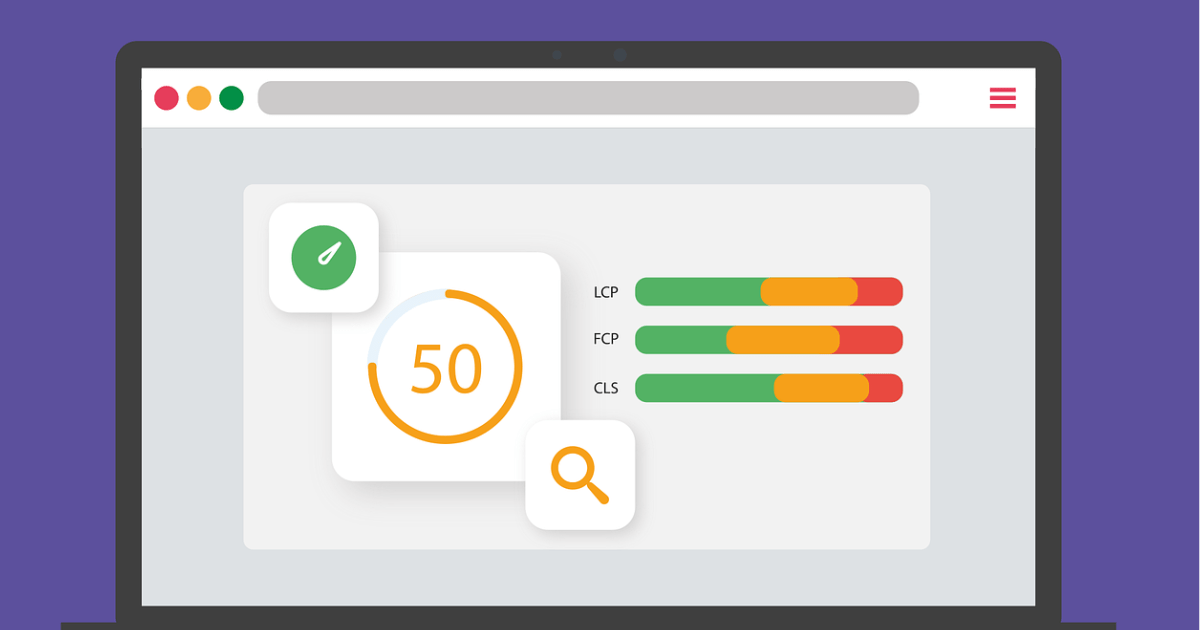When using images on a web page, what you want to set is the “alt attribute.”
The alt attribute is text that is displayed in place of the image when the image cannot be displayed.
It is also known as a factor that affects SEO.
However, web managers who have questions about alt attributes, such as “Can I improve rankings just by setting alt attributes?” “Should I set alt attributes for all images?” “What are the rules for writing alt attributes?” I think there are many people.
Therefore, in this article, we have explained the following in detail:
If you are a web developer who is having trouble setting alt attributes, please read this article.
Table of contents
What is the alt attribute?
The alt attribute is “text that describes the content of the image.”
Since it is written in code called HTML, it is not normally displayed to the user.
However, if the web page is slow to load and the image cannot be displayed, or if you use the web page’s text-to-speech function, the text in this alt attribute will be used in place of the image.
That’s why the alt attribute is also called “alternate text.”
“alt” in the alt attribute is the initial letter of the English word “alternative”.
Example of alt attribute description
The alt attribute is written within the <img> tag as follows.
<img src="soccer-ball.jpg" alt="A white soccer ball is rolling on the grass">
<img src="Image URL" alt="Text that describes the image">
alt=”A white soccer ball is rolling on the grass” is the alt attribute (alternative text).
In the next chapter, we will explain why alt attributes are important for SEO.
4 reasons why alt attributes are important for SEO
The alt attribute is important because it is clear that it has a certain influence on SEO and the number of search traffic for a website for the following four reasons.
In fact, optimizing alt attributes is not a measure that will immediately improve your search rankings.
However, it is highly likely that it will gradually work for the four reasons listed above.
Let’s look at them one by one.
1. Helping you understand search engines
Search engines (Google) use alt attributes (alternative text) as one of the ways to recognize the theme of an image.
reference: Google Search Central – Use friendly alternative text
Although Google’s image technology has improved greatly in recent years, it is said that it is difficult to accurately understand content from images alone.
Therefore, search engines also refer to alt attributes and text information around images.
Properly written alt attributes can help search engines understand the image and, by extension, the content as a whole.
The fact that search engines can accurately understand the content of a page increases the possibility of receiving appropriate evaluations for targeted keywords.
2. Affects image search rankings
Text in the alt attribute may affect Google’s ranking in image searches and display in image packs.
Google employee John Mueller said the following on his Twitter:
Alt text is extremely helpful for Google Images
Quote source: Twitter@JohnMu
In other words, if you want to rank high in image searches, the type of text you write in the alt attribute is important.
If you can rank high in image searches, you can increase the number of traffic to your website via image searches.
In particular, for websites that use keywords that are easily searched for images or that use many images, the alt attribute settings may have a significant impact on overall traffic.
3. Improve accessibility
Setting alt attributes is not only beneficial for search engines, but also for users.
The alt attribute improves accessibility.
“Accessibility” is a term that refers to the ease with which information can be reached (accessed) by all users.
Some users view web pages using screen readers (a function that reads web pages aloud).
For example, the elderly and people with visual impairments.
By describing the image content using the alt attribute, even users using screen readers can understand the content.
Also, depending on the user’s internet environment, the images may not load.
At that time, alternative text is displayed, so even users who cannot see the image can be told what the image looks like.
This means that any user can access your content as long as the alt attribute is included.
It’s a well-known fact that Google puts search users first, so creating a site that focuses on users will definitely have a positive effect on SEO.
4. Acts as anchor text for image links
If the image is a link, the alt attribute acts as the anchor text.
Google also states the following on its official page as one of the reasons why you should include the alt attribute.
Another reason is that when you use an image as a link, the image’s alt text is treated similarly to the anchor text of a text link.
Quote source: Search Engine Optimization (SEO) Starter Guide – Use the alt attribute
Anchor text is text that describes the content of the linked page to search engines, and is a factor that greatly affects SEO.
If you place a link on an image, be sure to include the alt attribute.
*However, Google recommends using text links over image links when a text link can serve the same purpose.
Anchor text is explained in detail in a separate article.
If you want to know the SEO effects of anchor text and points to consider when creating it, please refer to the article below.
What is anchor text? Explaining the impact on SEO and points when creating -webma-
Cases where alt attribute is unnecessary
One of the frequently asked questions is “Do I need to write an alt attribute on every image?” The conclusion is that it is not necessary to write an alt attribute text on every image.
If you’re using images that don’t have meaningful content, you don’t need alt text.
For example, “decorative images” that simply improve the appearance of the article, such as background images, line markers, and images within articles that are unrelated to the content, fall under this category.
These images have no relation to the content of the page and can be annoying to screen reader users.
Therefore, you should leave the text part blank, like “alt=””.
Base your judgment on the question, “Does the alt attribute provide informational value to the user when read aloud by a screen reader?”
However, although it is OK to leave spaces inside “” like “alt=””, please be careful not to omit “alt=”” itself.
Proper way to write alt attribute
The alt attribute can only have a positive effect on SEO if it is properly written.
The key is to create text keeping in mind whether it will be useful to the user when read aloud by a screen reader.
Specifically, keep the following three points in mind.
I will explain each.
1. Describe accurately
The essential role of the alt attribute is to describe the content of the image to users and search engines.
Be specific and accurate so that the content of the image can be understood from just the text.
(1)<img src="bread.jpg" alt="bread">
(2)<img src="bread.jpg" alt="Toast on a white plate">
Explanation (2) is more appropriate because it allows you to imagine the image more accurately.
2. Be concise
It is also important to be concise.
If the text is too long, it will actually make it difficult to convey the information in the image.
If it’s too long, you run the risk of it being seen as spam by Google.
As with any other part of your page you want to optimize, it’s best to keep file names and alt text short and sweet.
Quote source: Search Engine Optimization (SEO) Starter Guide – Use concise and meaningful file names and alt text
Avoid the following.
- Writing alt text that is too long to be considered spam.
Quote source: Search Engine Optimization (SEO) Starter Guide – Set alt text when using images as links
Try to be concise while still descriptively describing your images.
3. Use keywords sparingly
The alt attribute is a way to show search engines how a page is related to a keyword.
Keywords included in the alt attribute may also affect image search rankings.
As mentioned above, the top priority is to summarize the content of the image accurately and concisely, but if possible, also be conscious of using keywords that you want to be ranked highly.
However, listing and overusing keywords is prohibited.
Google also writes:
When setting alt text, be sure to use keywords appropriately to create content that is informative, useful, and in context of the page’s content. Avoid listing keywords in the alt attribute (keyword abuse). This can result in a poor user experience and may cause your site to be seen as spam.
Quote source: Google Search Central – Use friendly alternative text
For example, in an image explaining how a search engine works, it is not recommended to just list keywords like the one below.
<img src="search-engine.jpg" alt="Search engine, Google, crawler, index, ranking, top display, SEO">
When writing the alt attribute, be aware of the following: 1. be precise, 2. be concise, and 3. use keywords sparingly.
How to set alt attribute in WordPress
If you are using WordPress, you can write the alt attribute of an image by following the steps below.
- Upload images from “Add media” on the post screen.
- Enter a description of the image in the “Alternative text” field on the right side of the screen. The entered content will be set as the alt attribute.
How to check if an image has an alt attribute set
If you want to check whether the alt attribute is set on images used on your website, use the Google Chrome extension.
If you use “Alt & Meta viewer“, you can easily check the alt attributes of images for free.
The steps are as follows.
- Chrome Web Store’s “Alt&Meta viewer” and click “Add to Chrome.”
- Open the page you want to check and click the extension in the top right corner of your Chrome browser. You can check the alt attributes of each image by clicking “Show image alt”.
The alt attribute is not set! What to do when you are unsure whether to add something
Some web developers may not have added an alt attribute to images used on their website and are wondering whether they should add one.
In such cases, we recommend that you follow the steps below to verify.
- Pick up multiple pages on your site that are attracting a lot of traffic.
- Write alt attribute on image (or optimize)
- Observe the effect
If adding or optimizing an alt attribute makes a big difference in traffic to your page, consider optimizing the alt attribute on other images as well.
By doing so, you can avoid the situation where you spend a huge amount of effort writing alt attributes for each image, but the effect is not worth it.
[Summary] Create a more convenient site by writing alt attributes!
How was it?
This time, I explained the relationship between alt attributes and SEO.
The alt attribute describes the content of the image to search engines and provides alternative text to the user.
This will affect your SEO for the following four reasons, so be sure to set it up.
If you have any concerns about alt attributes or other SEO measures, please feel free to contact our Xcorer using the button below.