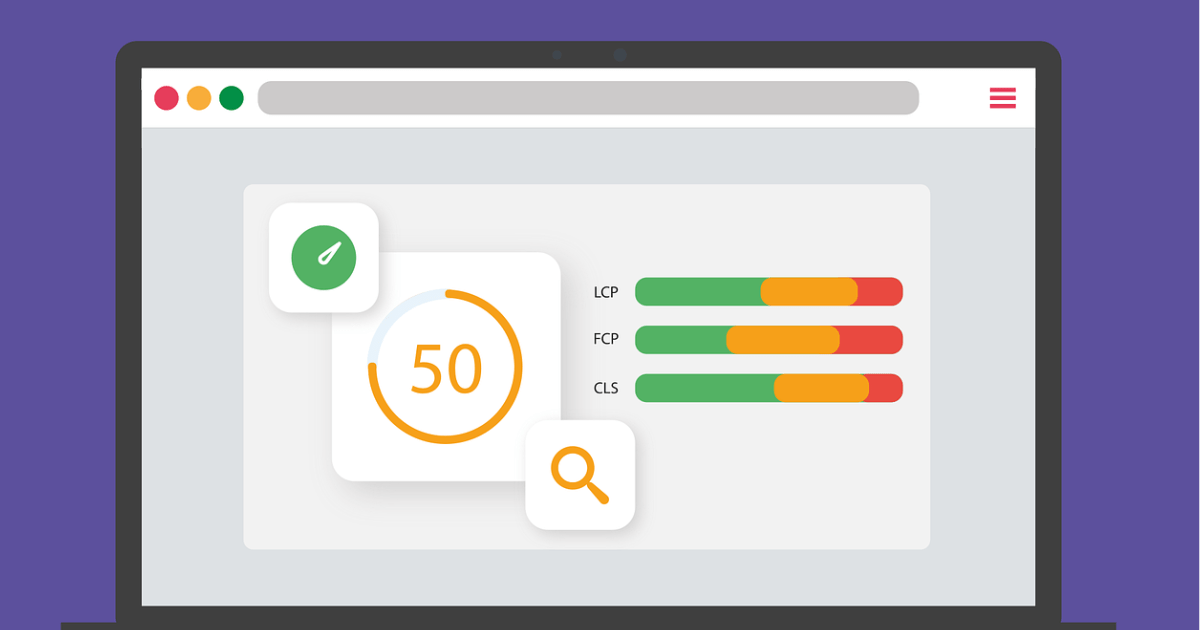“Are images necessary for SEO?”
“What should I do to rank higher in image searches?”
If you are reading this article, do you also have similar problems?
SEO is a measure to make web pages appear higher in search results, but it is surprisingly little known that there is actually a relationship between search rankings and images.
Therefore, in this article, we will explain the relationship between SEO and images, and the key points of images that are effective for SEO.
Table of contents
Are images necessary for SEO?
Are images necessary for SEO? Although some people have doubts, images are necessary for SEO.
There are two reasons for this.
The first is that Google has made it clear that images influence natural search rankings.
According to the search quality evaluation guidelines published by Google, Google primarily evaluates the main content of a web page, which includes images.
SEO is a relative evaluation, so if a competing site uses images, you should actively include them.
The second is that it deepens the user’s understanding.
When considering content from a usability perspective, there are many situations where it is easier to understand using text and images rather than text alone.
If a user is looking for an image itself, there are cases where the image cannot be ranked higher unless it is the main content of the page, so images and SEO are inseparable.
Search engines also have image searches, and by ranking high on the list, you can expect an increase in traffic to your website.
14 points about images that are effective for SEO
Here we will introduce the key points of images that are effective for SEO.
It provides thorough explanations ranging from SEO concepts to technical details about image settings, so please use it as a reference.
1. Make images useful for users
The most important thing is to make the image useful to the user.
There’s no point in attaching an image if it’s not useful to the user.
For example, when explaining how to do a squat correctly, images of joint angles and butt position can help users understand better.
Does it deepen user understanding? Is the image easy to understand for users? Create images with this in mind.
2. Create an original image
The second thing is to create an original image.
As many of you may know, Google has made it clear that it values original content.
Poor quality sites that focus on getting their page higher in search results rather than providing users with useful and reliable information will be ranked lower. As a result, high-quality sites with original and useful content will be ranked higher.
Quote source: Toward improving the quality of Japanese search | Google Search Central Blog
Therefore, it is desirable that the images included in the content be original as well.
However, creating images requires time and skill, so consider your company’s resources when creating images.
3. Make images relevant to the content
Even if the image is original, it is meaningless if it is not related to the content.
Images that aren’t relevant to your content won’t help your users.
Search engines know what the image is about.
Therefore, if you attach an unrelated image, your rating may drop.
Is the image necessary? What is it needed for? Please think carefully before attaching an image.
4. Insert images at optimal locations
It is important to attach the image close to the information related to it.
If images are not attached near unrelated information, users will be confused.
Poor usability can lead to people leaving your website, and as a result, it is highly possible that your search engine rankings will drop.
After attaching an image, make sure it’s in the correct position.
5. Do not include important information in images
From an SEO perspective, important information should not be shown in images, or should be shown in both text and images.
Search engine technology has certainly advanced, and it is now possible to read text in images.
However, it is said that it is still incomplete, and it is difficult for web pages with only images to be evaluated, so it is considered that the best solution is not to use images for important information.
In particular, the following information should be presented in text rather than images.
- Information highly related to countermeasure keywords
- Answers to countermeasure keywords
- Information with high user needs
After creating your content, check to see if important information is included in images.
6. Image the structure and overall image
If you want to show the structure or overall picture of something, use images in addition to text.
The structure and overall picture are often the prerequisite information for the story, so if users don’t understand this, they may not be able to understand it and may end up leaving the story.
In particular, search users are conducting searches without knowledge of the search keyword, so it is highly likely that they have little knowledge or experience in that area.
In order to gather prerequisite information and deepen your understanding, try to actively visualize the structure and overall picture.
7. Make it a supported image format
Make sure your images are in a format supported by your browser.
We recommend using a format that is supported by many browsers, such as “PNG” or “JPG”, as you will be sure to use a representative format.
Google also recommends the next-generation format, WebP, but there are still browsers that don’t support it, so it’s safer to use PNG or JPG.
8. Compress images
Images have a larger capacity than text, so we recommend compressing the data size.
Without compression, your pages will load slowly, frustrating your users and causing them to abandon your site.
Google reports that slowing page load times from 1 second to 3 seconds increases user abandonment by 32%.
reference: Page load time statistics – Think with Google
Image size affects page loading speed, so be sure to attach compressed data.
9. Appropriate image file names
It’s also important to give your images appropriate file names.
To help search engines read your image properly, set the file name to reflect the content of the image.
For example, instead of using meaningless file names like “mkasibieos351890.jpg,” use specific and concise file names like “bouquet of roses” or “man operating a smartphone.”
If the file name is too long, it may not be read correctly, so it is recommended to set the file name as concisely as possible.
10. Caption your images appropriately
Also make sure to set the image caption appropriately.
A caption is text that appears below an image.
Google has made it clear that it reads information not only from file names, but also from captions.
Google extracts information about an image’s theme from the page’s content, such as the image’s caption and title.
Quote source: SEO Best Practices for Google Image Search | Google Search Central | Google Developers
Adding captions increases the amount of information that can be conveyed to users, so it is a good idea to set them as necessary.
11. Set image alt tags
The alt tag is the same as the file name.
The alt tag is a tag used to specify text to be displayed in place of the image when the image is not displayed.
In addition, the page reading function has various roles such as reading the text specified in the alt tag and serving as anchor text when specifying a link to an image.
Also, write a concise description of what the image shows in the alt tag.
12. Display appropriate images depending on the device
Web pages can be viewed not only on smartphones but also on PCs and tablets.
The appropriate image size changes depending on the device, so the image size must be compatible with the device.
There are several ways to do this, but the most commonly used method is to create responsive images and set the image to display at an appropriate size depending on the device.
Some CMS (content management systems) can be made responsive just by attaching images.
For example, the CMS “WordPress” used on this site automatically supports responsiveness.
13. Set up structured data
If your goal is to rank higher in image searches, set up structured data.
Structured data is a setting that allows search engines to correctly read the content of a web page.
By setting structured data, you can help search engines read your images properly, increasing your chances of ranking higher in search results.
There are three types of image structured data:
- recipe
- merchandise
- video
The items to be written in structured data will change depending on the type, so be sure to write the appropriate description accordingly.
14. Post an image on the site map
Don’t forget to include images in your sitemap or create a sitemap of your images and submit it to search engines.
A sitemap has the role of conveying the structure of a website, such as what data is located where.
Submitting a sitemap makes it easier for search engines to read the images on your site.
For image sitemaps, please refer to Google’s guide on how to create one.
Image Sitemaps | Google Search Central
Points to note when posting images
If you cannot prepare an original image, you will have to create an image created by a third party, but be sure to check whether you can quote it.
If you quote an image without checking, you may get into trouble with the operator of the site you are quoting from.
When quoting images, be sure to check the policies of the site you are quoting from.
Also, be sure to follow the rules for quoting when quoting.
If the citation rules are not followed, it may be a violation of copyright law.
Therefore, please observe the following rules when quoting.
Images are also copyrighted, so be sure to follow the rules when quoting.
[Summary] Optimize images for SEO success
This time, we explained the relationship between SEO and images and the key points of images that are effective for SEO.
SEO and images are deeply related, but surprisingly few companies actually consciously take measures.
If your competitors aren’t focusing on image quality, this may be your chance.
Please keep in mind the points introduced this time and consciously take measures for images.
Also, when attaching an image created by a third party, be sure to check the source website and citation rules before attaching it.