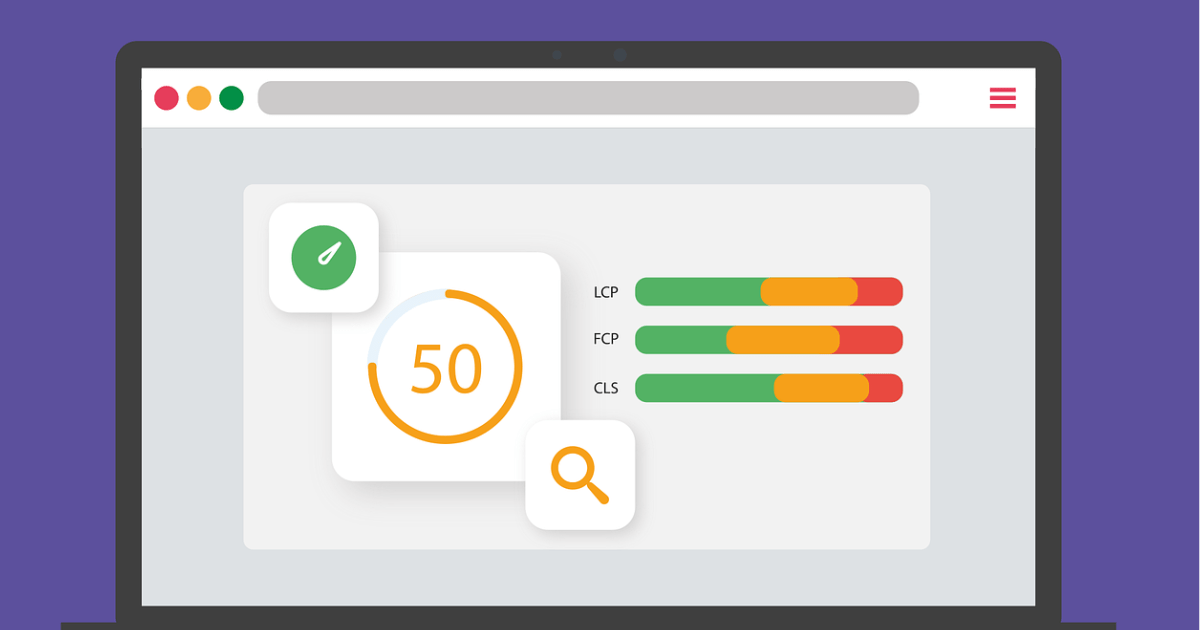“Is setting the description really effective for SEO?”
“I always come up with sentences somehow, but is this okay?”
The “description (meta description)” considered important for SEO.
Many web administrators may set it up with the idea, “It’s said to be effective for SEO, so let’s set it for now,” right?
However, the description is not a direct factor affecting search rankings, but rather an indirectly influential factor.
Without understanding the “indirect effects on SEO,” just setting the description cannot maximize its effectiveness.
So, in this article, we have summarized the following:
- What is a description?
- SEO effects of descriptions
- What happens if you don’t set a description?
- 4 points to be conscious of when writing descriptions
- How to set a description
“I’m thinking of setting the description from now on.”
If you are someone who wants to review how to write a description, please take a look.
Table of contents
What is a Description (Meta Description)?
A description is a “description” that summarizes the overview of a web page.
It serves to inform search engines “what kind of page that page is.”
It is also often called “meta description” as it is a type of meta tag (a tag that conveys information about a web page to search engines).
On the search results page, it may be displayed to search users as the “description” below the title.
I mentioned “may be” because the text displayed in this section (snippet) is optimized by Google to suit the user.
The content of the description may not necessarily be reflected as is.
According to Ahrefs’ study, Google rewrites descriptions with a probability of 62.7%.
Reference: ahrefs blog – How Often Does Google Rewrite Meta Descriptions? (New Data Study)
SEO Effects of Descriptions
So, how much does the description affect SEO?
To cut to the chase, the description does not directly affect Google’s search rankings.
However, there is a high potential for indirect influence on search rankings.
Not a Ranking Factor
Google officially announced that it does not use the description as a ranking factor.
Accurate meta descriptions can improve click-through, but be aware that they do not affect rankings within search results.
Source: Google Search Central Blog – Improve snippets with a meta description makeover
Even when using the description meta tag in the snippet, the description meta tag is not used in Google rankings.
Source: Google Search Central – Google does not use keyword meta tags in web rankings
In other words, the presence or content of the description does not directly influence rankings.
Expectation of Indirect SEO Effects
However, there can be indirect SEO effects of descriptions.
There are two main effects:
- Effect 1: Increase in click-through rate
- Effect 2: Informing Google about the page
Let’s explain each.
Effect 1: Increase in Click-Through Rate
Search users judge whether to click or not based on information displayed on the search results page, such as the title and description (snippet).
Therefore, when they see a description that matches their search intent, the probability of clicking increases, thinking, “I might get the information I want!”
According to a study by Backlinko, pages with descriptions set have a 5.8% higher click-through rate compared to pages without descriptions.
Reference: Backlinko – Here’s What We Learned About Organic Click Through Rate
So why does an increase in click-through rate lead to indirect SEO effects?
It’s because there is a possibility that Google may decide to raise pages with a high click-through rate saying, “Let’s boost it because it’s popular with users!”
The debate about whether click-through rate is a ranking factor is ongoing, and the actual situation is a black box.
However, research by experts also shows data indicating that click-through rate influences rankings.
Even if click-through rate is not a ranking factor, setting the description is effective because it can increase traffic to the site by increasing the click-through rate.
With an increased click-through rate, you can increase traffic even with the same ranking.
Effect 2: Informing Google about the Page
While it may not have a direct impact on rankings, setting a description allows you to convey the content of the page to Google.
The meta description tag of a page informs Google and other search engines about a summary of the page content.
Source: Search Engine Optimization (SEO) Starter Guide – Using the Meta Description Tag
The following statements also suggest that descriptions are useful when Google understands the content of a page:
Using a different meta description tag for each page is beneficial for both users and Google.
Source: Search Engine Optimization (SEO) Starter Guide – Use Unique Descriptions for Each Page
From the perspective of “accurately understanding the content of the page by Google,” there is a potential indirect positive effect on SEO.
What Happens If You Don’t Set a Description?
If there is no direct impact on SEO, some may wonder, “Is it necessary to bother setting a description?”
In reality, it is perfectly fine not to set a description.
Not setting a description will not negatively affect your ranking, and in search results (snippets), Google will automatically extract and display text from the page.
According to Ahrefs’ research, about 25% of pages ranking in the top 10 do not have a description set.
Reference: ahrefs blog – How Often Does Google Rewrite Meta Descriptions? (New Data Study)
However, not setting a description means missing out on the aforementioned indirect SEO effects.
Moreover, it’s a missed opportunity to appeal to users in search results when you could have done so.
Google also recommends setting descriptions in its Search Engine Optimization Starter Guide, so if possible, it’s advisable to set one.
Now, let’s explore what specific points you should be aware of when crafting a description in the following chapters.
In the next chapter, we will introduce specific points to consider when creating a description.
4 Points to Consider When Writing a Description
To write a more effective description, consider the following points:
- Include keywords
- Accurately summarize the page’s content
- Convey the page’s appeal that cannot be expressed in the title
- Observe descriptions from other sites
Let’s explain each point.
1. Include Keywords
Including target keywords increases the likelihood of clicks from search users.
This is because search keywords are displayed in bold in the search results, making them more noticeable to users.
It also signals to search engines, saying, “This page is highly relevant to these keywords.”
However, listing or overusing keywords is not recommended.
That deviates from the original purpose of the description, which is to convey the overview of the page.
Think of the description as an appealing message to search users.
2. Accurately Summarize the Page’s Content
When creating a description, accurately summarize the content of the page.
It’s out of the question to have the same content for all pages.
There’s no point in setting a description that is unrelated to the page’s content or one where differences between pages cannot be discerned.
Google reflects the content of descriptions in search results only under specific conditions:
If Google determines that it can accurately explain the page’s overview to users using the <meta name=”description”> tag, which is more informative than content on the page, it may use it to generate a snippet in the search results.
Source: Google Search Central – Managing Search Result Snippets
This is a page about SEO.
This page explains the SEO effects of descriptions. It answers questions like, “What’s the optimal character count for a description?” and “Is it okay not to set one?” It also provides tips on writing descriptions.
3. Convey Page’s Appeal That Cannot Be Expressed in the Title
The title, which users see first, is only displayed up to 32 characters, even if it’s long.
Therefore, by complementing words or appeals that couldn’t be included in the title within the description, you can maximize the impact when combined with the title.
Think of compelling slogans that make users want to visit your site.
To make the description appealing, it’s crucial to clearly understand who the search users are and what problems they are searching for.
Throughout content creation for SEO, always grasp the search user’s “search intent.”
For information on uncovering search intent and using it for persona setting, check out the following article:
What is search intent that is important in SEO? How to accurately understand and utilize it in content -webma-
4. Observe Descriptions from Other Sites
If you’re unsure how to write a description for the first time, you might not have a clear image of what kind of text is suitable.
In that case, it’s recommended to observe descriptions from competitor sites or those ranking highly for SEO-related keywords.
Of course, descriptions from other sites don’t necessarily define “effective descriptions.”
Nevertheless, you can discern some trends to some extent.
One of the Google Chrome extensions, “SEO META in 1 Click,” allows you to view each page’s description with one click, so be sure to make use of it.
How to Set a Description
There are mainly two ways to set a description:
- Set it in WordPress
- Write it in HTML
Let’s briefly explain each method.
1. Set it in WordPress
If you are operating a site using WordPress, install a plugin.
With the introduction of a plugin, you can set the description simply by entering text.
For example, by installing the “Yoast SEO” plugin, you can easily set the description in the post editing screen (bottom) as shown below:
Some plugins you have already installed may also allow you to set the description, so first check if there is an input field in the WordPress admin panel.
2. Write it in HTML
It is also possible to write it directly in the HTML source code.
You can set it by writing the following code in the head tag of each page:
<meta name=”description” content=“Enter text”>
In the “Enter text” part, enter a description that explains the content of the page.
[Summary] Set an Effective Description to Increase Click-through Rate!
The description conveys an overview of the page to search engines and search users.
A well-summarized description of the page’s content has the effect of increasing the click-through rate.
With an increased click-through rate, you can not only increase the influx to the site but also have positive indirect effects on rankings.
Once you get used to it, creating descriptions won’t take much time.
First, be conscious of the points introduced this time and try creating descriptions.
- Include keywords
- Accurately summarize the page’s content
- Convey the page’s appeal that cannot be expressed in the title
- Observe descriptions from other sites
Note that to rank high in SEO, there are important measures other than descriptions.